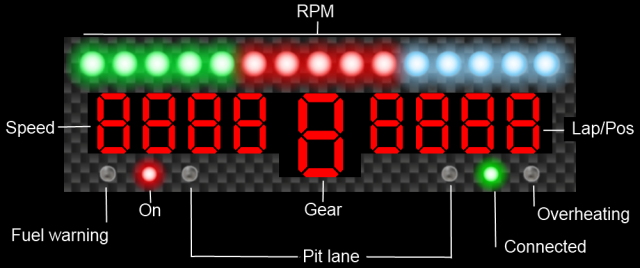|
 |
|
 |
||
rfDisplay for Windows Mobile
| How to install |
rfDisplay for Windows Mobile is compatible with version WM 5,
WM6.x. You need to install .Net framework Compact 2.0 at least.
Copy cab file on your device and install it.
| How to configure |
Run rfDisplay application, Press the screen to switch between
fullscreen and windowed mode. Press settings and enter the IP address
where is installed your game (rFactor, rFactor2, Codemasters F1 20xx or
rfDisplayServer test application). Choose your rotation left or right,
no rotation is not implemented yet. If you want to changer the port
used, don't forget to modify also the port in rfdisplay.ini on your
PC.If you are connected with cable and activeSync or windows mobile
application on windows 7, the IP adress is 169.254.2.2.
| Screenshot |
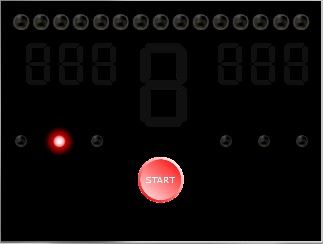
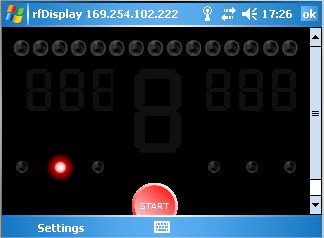
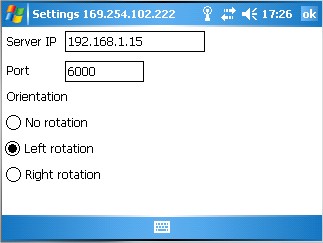
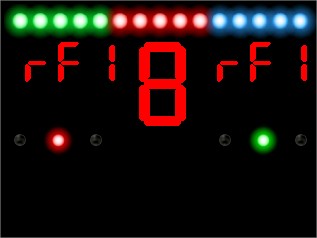
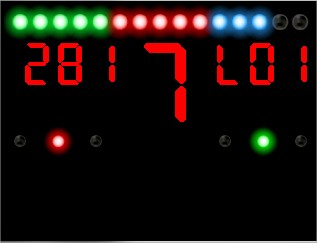

| How to use |
You must disable data connexion and connect your smartphone by wifi or cable. Don't forget to install rfDisplay plugin in your game. When rfDisplay is configured, run your game, once your game is started press start button on your smartphone, if all is ok, you will see image below.
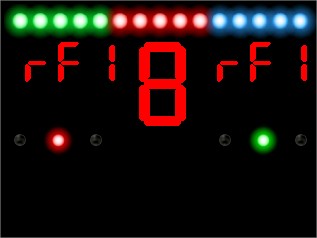
| Description |