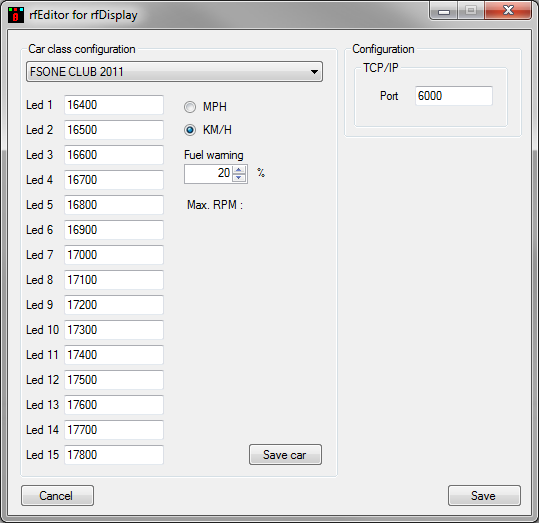|
 |
|
 |
||
rfEditorrfEditor for rfDisplay
rfEditor is a config editor for rFactor and rFactor2. Project CARS have a editor integrated in pCars.exe.
| How to installbr class="style1" /> |
You need to install .NET 4.5 to use rfEditor. Copy rfEditor.exe where to you want.
| How to uHow to use |
When you start rfEditor you must choose witch profile you want to edit. The first time, you don't have profile. To create a profile, you enter the name of your profile in Game field. After by clicking on button "...", you must choose your rfdiplay.ini ( the default location is plugin folder of rFactor).
Why profiles ? because if you have lot rFactor installation (1 rfactor by mod or by type of car). You can add profile for each rFactor and rFactor2.
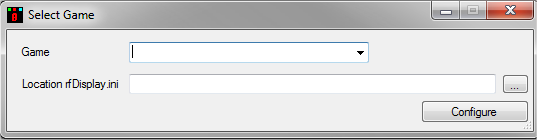
After selecting your profile, click on "Configure" and the configuration dialog is shown.
You can set the RPM level for each leds and the speed unit ( KM/H or MPH) and the level of fuel in percent to activate the led low level fuel in rfDisplay.
| Screenshot> |